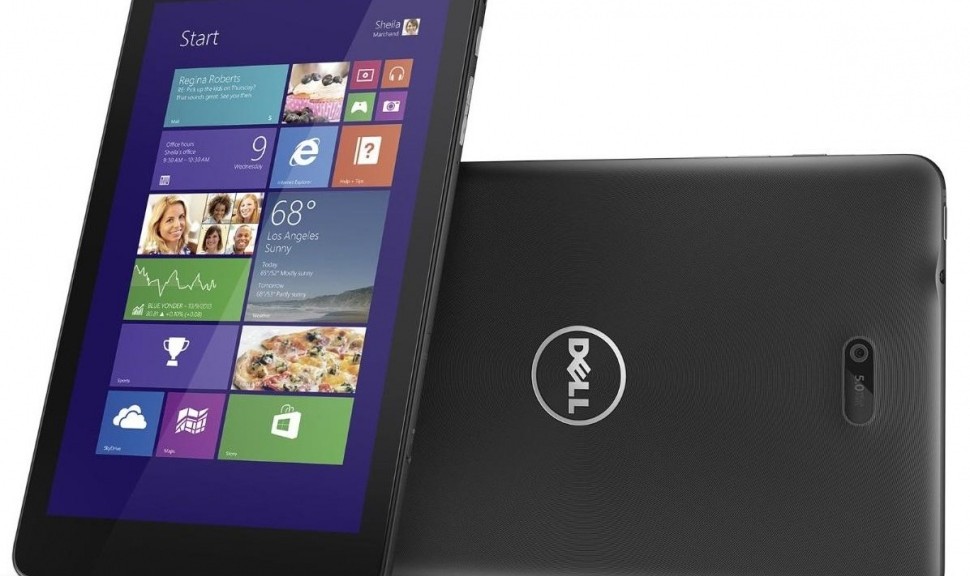The Star Wars hype has been building for a while now, so to finally watch the movie in theaters with AVX 3D DBOX is a treat. This would be my first time seeing a movie on DBOX so I wasn’t sure going in what to expect. The concept is simple, a seat that vibrates and moves in sync with the movie. That all sounds easy enough but what I experienced while watching the latest Star Wars was game changing. The first 15 minutes of the movie I couldn’t stop smiling and almost giggling with delight as I felt the initial blaster fire rocking me in my seat. The movement of the seats matched the panning of the camera and immersed me in the film. I really felt like I was in the action as I followed behind the Millenium Falcon and the TIE fighters chased me. The subtle glide to the seat as I panned around the characters almost as if I was the counterweight in the steady cam following the action. I can’t explain how much I enjoyed the movie but the DBOX experience is something I hope to repeat before the movie leaves the theatres. I even went as far to look online afterwards to see how much a home DBOX setup would cost (too much). However, the DBOX experience isn’t for everyone. It seemed like half the people I spoke with ended up turning down the effects of the DBOX. For me, it was a two hour and 15 minute amusement ride I plan on riding again.
Category Archives: Technology
Technology related items.
Dell Venue 8 Pro
Sometime in December, I stumbled upon a daily deal from the Microsoft store. The online deal was for the Dell Venue 8 Pro for $199. I hadn’t done any research into the device but I thought for a full fledged Windows 8 tablet running x86, lets go for it. A couple months down the road I find that it is a very capable device which runs Windows 8 very well. This is how I imagined the OS was suppose to work. The gestures feel natural and allow for quick access to applications and the multiple apps on screen at the same time is simple to do. My custom steambox/PC also runs Windows 8 but I don’t end up using much of the OS outside of the desktop view. The Dell tablet has great battery life at just under 10 hours, which is especially good as it runs an Intel Atom processor. The processor is the latest in the Atom Bay Trail family. There have also been interesting results from people online using the tablet for gaming. I haven’t yet ventured down this path myself but by picking up an OTG cable and a USB hub I would have the ability to use my gaming mouse and keyboard. It seems surprising that it wasn’t long ago when Apple released the iPad to initial scepticism that there isn’t a market for this type of device. Now the tablet market is overtaking the PC market. It will be interesting to see what comes next, will it be wearable devices? Only time will tell. By the way, this was typed on my Dell Venue 8 Pro.
Training Course at MicroAge
Next week I will be taking a training course at MicroAge in Regina. The course is called Automating Administration with Windows PowerShell 2.0 and should be really interesting. This is a Microsoft Training product with course number 10325a. There are many times during my day at work that I will be doing administrative tasks in active directory which could be sped up by scripting. I am hoping to take what I learn in this course and really improve my day to day performance. The course runs Monday to Friday and covers a large number of topics related to PowerShell 2. The course description can be found here
Galaxy Nexus Coming Soon
Well, today was a big day for announcements. It seemed like every carrier in Canada announced that the Galaxy Nexus is coming soon. It must have been the end of Bell’s exclusivity. The Galaxy Nexus is the latest offering that android has to offer with Android OS 4.0 and a pile of really great new features. The device has a lot going for it with a great display and very quick dual core processor.
For myself, buying a Galaxy Nexus might be a little expensive. It looks like the outright price will be $650. So, here’s hoping that my Nexus S gets the Android 4.0 update soon.
Windows 7 Training
Windows 7 is soon upon us and that means we need to be trained and ready to go. Today and again for the next couple days I am in Windows 7 training. I am expecting it will open my eyes at all the possibilities Microsoft has put into their latest operating system. From a work related perspective it will be very beneficial for when we make the move and migrate from Windows XP.
After day one I can see why Windows Vista was largely skipped over by enterprise and why Windows 7 will be a good move forward. Some of the features will likely not be used by business but learning about them can help with activities at home. The new homegroup feature will be interesting but I feel it lacks ability to be widely adopted. Other than that things just make sense and features are where you would expect. Days 2 and 3 should introduce more and possibly put the nail in Windows XP’s coffin.
WordPress App for iPad
I have had my iPad for a little bit now and so far it has been a wonderful device for the consumption of media. It has allowed me to be free of using a regular computer in order to browse the web for meaningful purposes. No longer does it feel clunky or hold me back as other portable devices like cell phones continue to do. What would really take things further is the ability to do work.
People will say that if you want to get things done there are better options than an iPad. I have heard about others and their accomplishments for the work that they can get done on their iPad. For myself right now I have just recently downloaded a wordpress app and am typing this article on my iPad. I know the web portal for wordpress would probably give me a decent experience but with this type of device, apps can really add features and make the experience more fulfilling. With an open source app like wordpress, which is free by the way, I don’t feel cramped and overall the feeling I get is that of being productive. I am challenging myself to adapt the way I go about business and to integrate the use of the iPad more and more. This wordpress app is just the first step towards changing the iPad from a consumption device to a creative wonderland not limited by what it can do.
Saskatchewan 3G+ is LIVE!
TELUS Mobility (TSE:T) has launched their HSPA 3G+ line-up upon Saskatchewan this week. The launch has been long overdue and has been dependent upon Sasktel to build the new network in the province. The new network already provides the largest HSPA coverage in the province and covers most of the main highways. The real highlight to the new network isn’t so much the speed or coverage but the selection of devices.
The phone selection is a very big contrast to the previous offerings which lacked any new releases. From BlackBerry there is a the regular selection of BlackBerry Bold 9700, BlackBerry Pearl 9100, and BlackBerry Curve 3G. Nothing here really blows away any previous offerings that couldn’t have been found before. On the other side of the fence, the initial batch also includes FIVE android models: Motorola Charm, Motorola Backflip, Motorola Milestone, HTC Hero, and HTC Desire. The Desire is a fantastic phone and I fully recommend checking it out for anyone looking to be impressed and move beyond the iPhone hype. Android is really catching on and gaining a lot of popularity and market-share. Beyond this there are a number of newer devices in stores on the 3G+ network:
Nokia E72, INQ Chat 3G, LG Cookie Plus, Samsung Elevate, Nokia 3710, LG Breeze, LG GB-255G, Samsung Advance, and LG New Chocolate. Something for everyone and a breathe of fresh air for the province of Saskatchewan.
Sasktel Cancels Newsgroup Service
Sasktel effective June 1, 2010 has cancelled all newsgroup services. The services were previously powered by GigaNews. Sasktel’s reason for cancelling such a wonderful service is that the popularity in the service has been on the decline with more people browsing the web and reading RSS feeds. Really..? So their suggestion to users of newsgroups is to subscribe to GigaNews. I took a quick look at GigaNews and to subscribe for unlimited usage for a month is $24.99 or $12.99 for 50GB. For myself, moving into a new house, I was looking at going with Sasktel because they provided the newsgroup service. Now that I will have to subscribe to usenet separately, why would I choose Sasktel when Access Communications will provide me the same service? Sasktel probably looked at the decision to cut out usenet as a cost saving decision but it might just lose them a customer.
Regina Transit New Web Technology
I just found out about a new web page that is currently being developed and under beta by Regina Transit. The new site, called TransitLive seems to be an integration of a number of technologies and ideas under one hat. First off they have the mapping technology that is from Google Earth. Using this type of map shows a different view on the city and allows for transitional effects which really add to the experience. The next element that was added is all of the bus routes and stops on the routes. This makes it very nice for those new to public transit to find stops along their path. What really sets this new webpage apart from anything else is the introduction of GPS on the buses. They take this real-time GPS data and through it onto the maps. From this you can see the buses as they travel along their routes and their expected time to reach certain stops. There are also options to setup SMS alerts which means never missing a bus again and not having to wait outside forever. I believe this new technology will go a long way to introduce more people to riding the bus as it will make the system more transparent and less of a surprise. I am looking forward to what new ideas they implement next and see how this all develops. It will be nice if there was more customization options in the interface to allow for setting up schedules. Also, being able to see historic data on buses to see which routes are more prone to be late would be nice as well.
Valve Brings Steam to the Mac
Valve finally confirmed today that they will be bringing Steam over to the Mac. This announcement had been expected following the teaser ads they had out last week. Some very cool points made in the announcement are people who already own a game for the PC can re-download it for free for the Mac. Another note is that they are considering it to be a tier-1 platform so everyone can expect releases the same day as their PC and Xbox 360 counterparts. The first simultaneous release is going to be Portal 2! It seems like Apple is finally going to be able to rid themselves of the stereotype that in order to play games you have to have a PC.